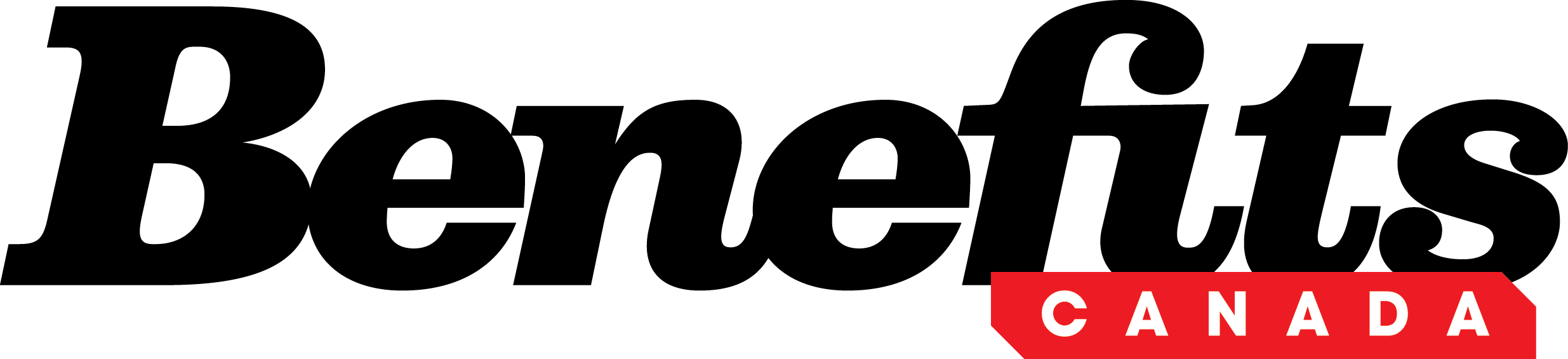Although the term “third-party administrator” (TPA) seems pretty clear, the services that these companies provide and how they operate can vary significantly from organization to organization. While TPAs can help improve processes, find efficiencies and save plan sponsors money, there is no regulating body or official guidelines that TPAs need to adhere to, creating a “buyer beware” situation.
But hiring a TPA isn’t much different from outsourcing any other service. Would you hire a contractor to renovate your home without asking for a detailed quote or references? Not likely. By asking the right questions, you can find a TPA that will take the same precision with your benefits plan administration as an architect takes with blueprints.
Nuts and bolts of TPAs
TPAs cannot offer insured products but instead make a business of offering employers the softer services of benefits plan management and products for which underwriting isn’t required. “The products we provide are services to plan sponsors, the difference being that the insurer would underwrite all of the risk involved. TPAs don’t underwrite or hold risk,” explains Keith Foot, founder and president of Automated Administration Services and board member of the Third Party Administrators’ Association of Canada (TPAAC).
As the name suggests, administration of employee benefits plans—enrollment, paying premiums, billing and facilitating administrative services only (ASO) plans—is a TPA’s main block of business. (Under an ASO arrangement, an employer self-insures the benefits it pays out using an outside company to administer the plan and handle the claims.) “Sometimes, employers don’t want the responsibility of administering their group insurance program and will find an expert third party to do it,” says Jacques Latour, vice-president, sales and group insurance, with Standard Life.
Although employers can use an insurer or a TPA for ASO plan administration, there may be some cost savings in using the latter. “You don’t really need an insurance company to underwrite health and dental benefits at a certain point, because claims are experience-rated and predictable from year to year,” says Foot.
For organizations that have complex plans or multiple carriers, using a TPA is one way to help streamline the administration and create a central point of contact. For example, if an employer uses multiple providers for its benefits plan, it would need to give employees multiple forms, send them back to each of the companies, be invoiced by each provider separately and notify all of them when there is a change in any plan member’s employment or status. “With premium administration at a TPA, the client would just have to report [the changes and information] once,” Foot explains. “The TPA would report it to the insurance companies involved and then consolidate the bills into one and pass that to the client, who would then pay one bill to one place.”
And many TPAs do more than just administration these days. Some offer healthcare spending accounts or build fully insured plans for clients by buying coverage from multiple insurers on behalf of the plan sponsor. Marla Schwartz, co-president of Benecaid, points out that, historically, employee benefits in Canada have been provided to employers by insurance companies. However, in the last 15 years or so, the Canadian market has seen a consolidation among insurers, leaving fewer choices of providers and products for employers—especially the small- to medium-size organizations that may need something a little different. It’s in this area that TPAs have found their niche and evolved. “There is a thesis out there that says TPAs came to be strictly because of costs,” she says. “[But] if you rest your hat on that thesis, it’s really not telling the whole story.”
Through in-depth analysis of plan data and employee surveys, Schwartz adds that “TPAs can help employers understand how employees use the plan—what benefits they are utilizing more, if it is helping to retain and motivate employees—and really look at the plan as more than just a cost line on the income statement.”